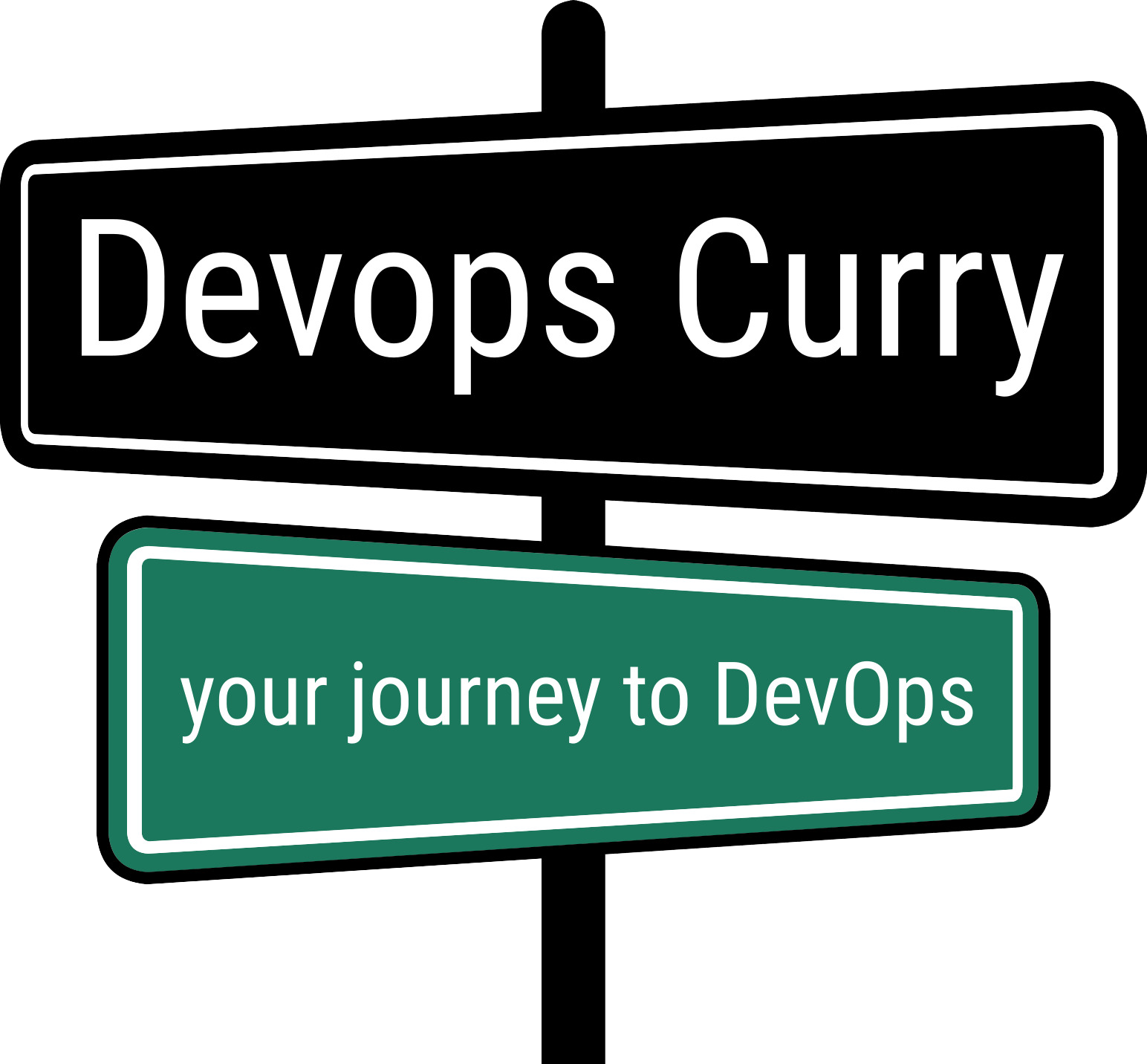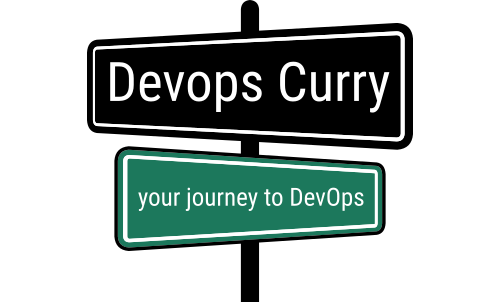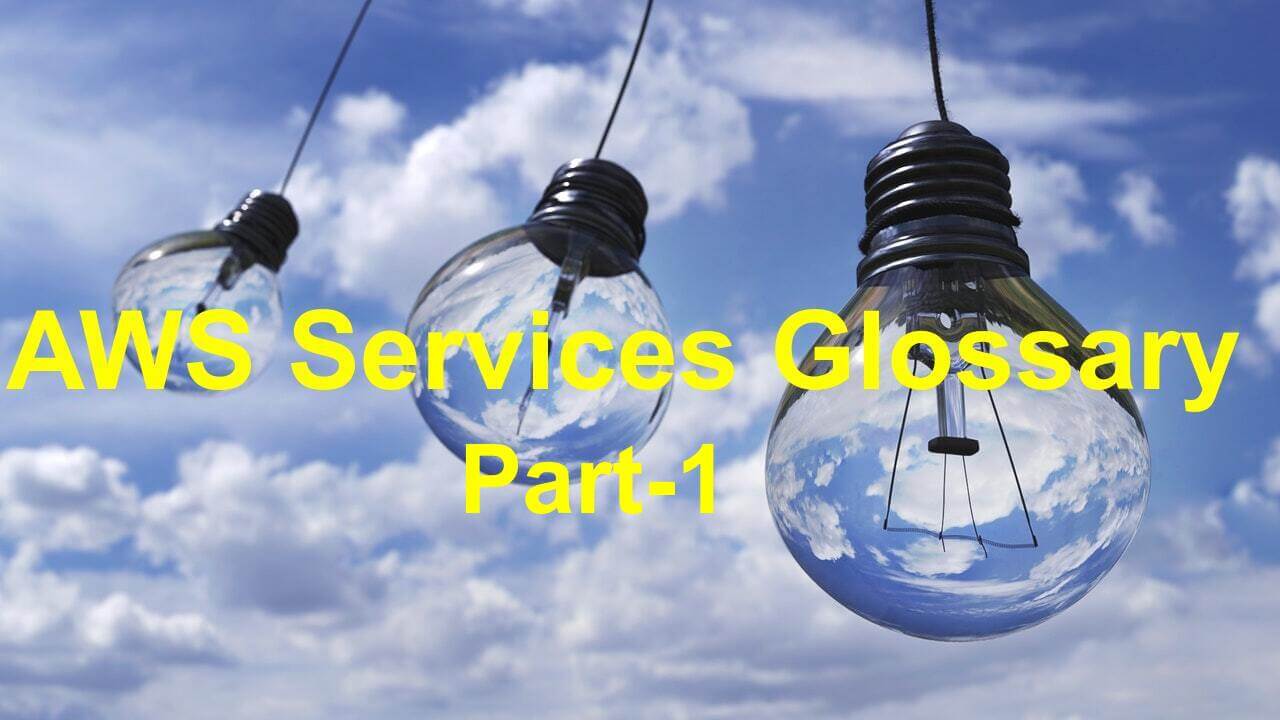
Understanding AWS Services Terminology – Part 1
What is AWS?
AWS stands for Amazon Web Services. AWS is one of the most popular public cloud services available in the market. It offers a secure cloud service for your business regardless of the size of your business.
AWS is a reliable, scalable, and flexible cloud service which was initially made available for public consumption in 2004 and was officially re-launched on March 14, 2006, combining the three initial service offerings of Amazon S3 cloud storage, SQS, and EC2.
AWS offers multiple services like computing power, deployment services, monitoring service,databases, storage, AI/ML and content caching and delivery. The best thing about AWS is its pricing plan: Pay as we go. The less you use, the less you pay. The more you use, the LESS you pay per unit.
Let us talk about the services provided by AWS. AWS nearly provides 170+ services and products to customers. This post will help you to better understand some of the most commonly used AWS services.
This is the first part of our three part series covering popular AWS Services.
Common AWS Services (Glossary: Part-1):
1. AWS Account
- AWS Account will give you access to various AWS services.
- Every AWS account has a unique 12-digit number code.
- You can have more than one AWS account using different email ids and a unique payment method.
- You can also create multiple users within one AWS account and you can give them different sets of permissions(IAM) as per your requirements.
2. Amazon API Gateway
- Amazon API Gateway makes it easy for developers to create, publish, maintain, monitor, and secure APIs at any scale.
- It can be used to build serverless applications.
- API Gateway will handle the tasks involved in accepting and processing hundreds and thousands of concurrent API calls.
- It does not have any minimum fees. You pay for the API calls as you receive them. So it helps to reduce the cost.
3. AMI – Amazon Machine Image
- It is a packaged environment that includes software configuration and other dependencies needed to set up an instance(Virtual Machine).
- Amazon Machine Images are like templates configured using an operating system, an application server, or any additional application.
- So, it is used to provide the information required to launch an instance. Multiple instances with the same configuration can be launched with a single AMI.
- You can use different AMIs for instances with different configurations.
- It includes:
- A template for instance root device volume.
- Set up permissions to control which AWS accounts can use the AMI.
- The block devices (root devices) to attach to the E2C instance after the launch.
4. ARN – Amazon Resource Name
- ARN is a file naming protocol used to identify a particular resource in AWS.
- It will identify each AWS resource uniquely.
- It is required when there is a need to specify a resource clearly across all of AWS.
- Individual elements of an ARN syntax are called namespaces. You must enter a suitable namespace to create a functional ARN.
- The general syntax/format of an ARN: arn: partition: service: region: account-id: resource-id
5. AWS Backups
- As the name suggests, it is a fully managed Backup service offering from AWS.
- It makes it easy for developers to back up their data from different AWS services and on-premises apps.
- You can set up backup policies for services like Amazon EBS volume, DynamoDB tables, RDS database, EFS file systems, AWS storage gateway volumes.
- It will help you to simplify your backup management.
6. AWS Command Line Interface (CLI)
- AWS CLI is used to managing your AWS services from a terminal session on your client.
- Its a unified tool to manage your AWS services with just one tool.
- You can control multiple AWS services from the command line and automate them through scripts.
7. AWS CloudWatch
- AWS CloudWatch will allow DevOps experts to monitor their AWS applications in the cloud in almost real-time.
- It will automatically integrate with AWS services. Its flexible and will scale quickly.
- It will provide data and actionable insights to control your applications, respond to system-wide performance changes, and optimize resource utilization.
- CloudWatch is commonly used with EC2 instances and can also monitor AWS EBS, ELBs, and RDS.
8. AWS CloudFront
- AWS CloudFront is used for fast, highly secure, and programmable CDN (Content Delivery Network).
- CloudFront CDN retrieves data from the Amazon S3 bucket and distributes it to multiple datacenter locations.
- It delivers data through a network of data centers called edge locations.
- CloudFront is integrated with physical AWS locations as well as other AWS Services.
9. AWS Connect
- AWS Connect is a public cloud customer contact center service.
- It helps companies to provide superior customer services at a lower cost.
- It is said that AWS Connect is based on the same tech that Amazon has built and used in-house to power millions of customer conversations.
- It includes: tools for skill-based routing, powerful real-time analytics, easy-to-use management tools with pay-as-you-go pricing.
- AWS Connect will provide a seamless experience via voice and chat for your customers and agents.
10. AWS DR – Disaster Recovery
- Disaster Recovery will minimize downtime and data loss by providing fast and reliable recovery of physical, virtual, and cloud-based servers.
- It will recover your servers from data center failures, server corruption, or cyber-attacks.
- DR can be used to protect your most critical databases like Oracle, MySQL, SQL Server, and SAP.
- Disaster Recovery will continuously replicate your machine, including OS, system state configuration, applications, files, and database.
- In case of a disaster, you can instruct DR to re-launch thousands of your machines in their previous states within minutes.
11. Amazon DynamoDB
- Amazon DynamoDB is a fully-managed NoSQL database service that delivers single-digit millisecond performance at any scale.
- It comes with built-in security, backup and restore, in-memory caching for internet-scale applications.
- Amazon DynamoDB allows you to create database tables to store and retrieve any amount of data.
- It can handle upto 10 trillion requests per day. It supports more than 20 million requests per second.
- It will also automatically manage data traffic from multiple servers and maintain performance.
12. Amazon EBS
- Amazon EBS or Elastic Block Storage is a block storage system used to store persistent data.
- EBS is easy to use, high performance designed to use with Amazon Elastic Compute Cloud (popularly called as EC2). It provides highly available block-level storage volumes.
- You can choose from 5 different volumes. All volumes are different in value, performance, and characteristics.
- It helps you to achieve single-digit millisecond latency for high-performance databases.
- It is possible to change volume types, tune performance, or increase volume size without disturbing your current application.