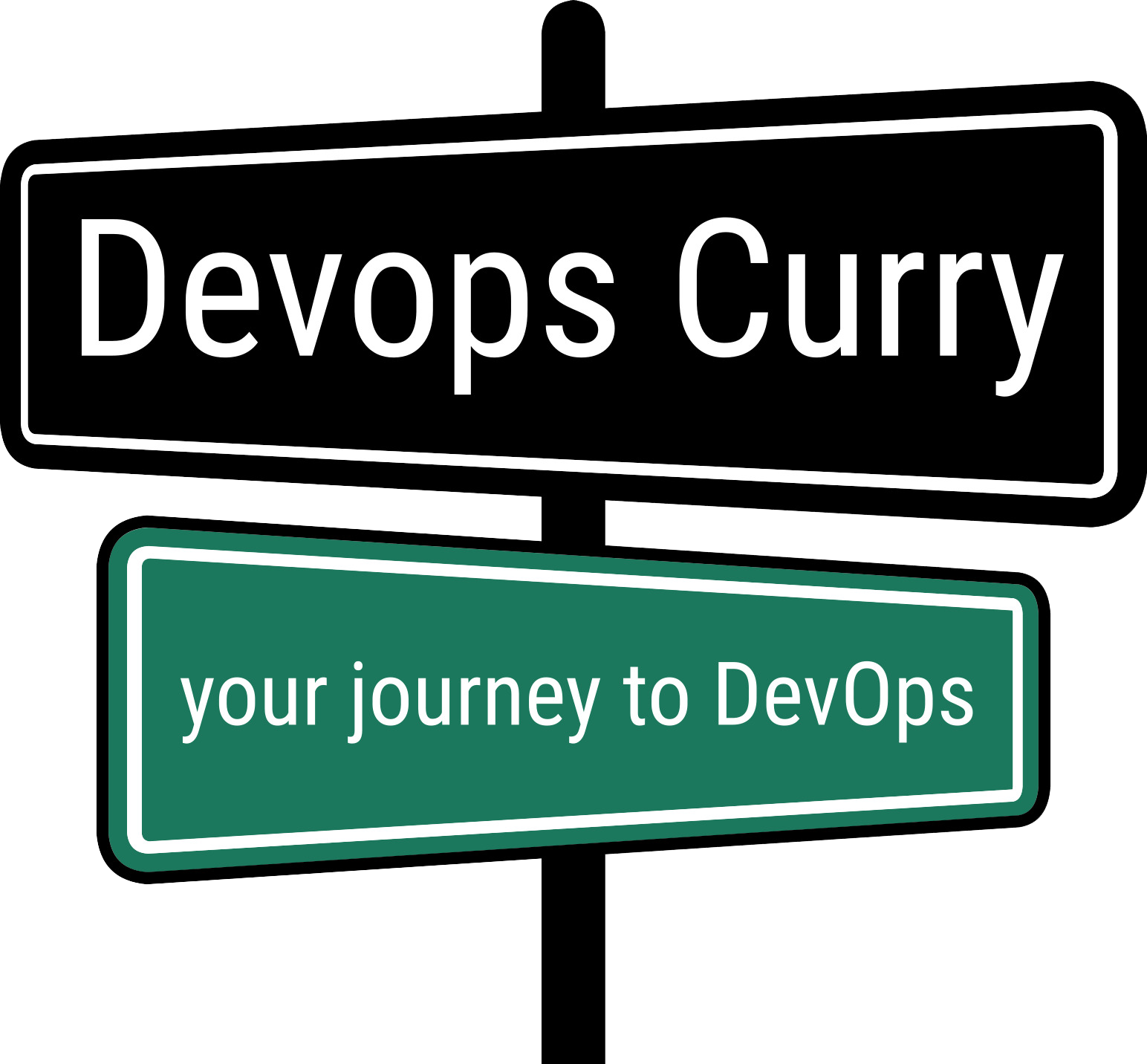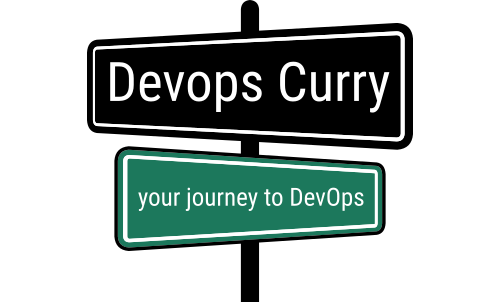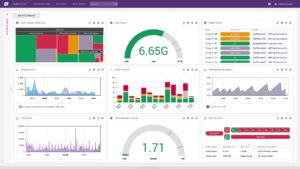Best Monitoring and Alerting Practices to follow in 2021
DevOps Monitoring and Alerting Best Practices in 2021
DevOps’ approach has been widely adopted by many businesses to enhance the continuous delivery and integration process. But the main feature is to automate the process within the DevOps pipeline. Automation has changed the overall effectiveness of the business. But the challenge occurs while maintaining and monitoring these automated pipelines. You must keep an eye on what is going on within the business as the network grows. As the business grows, having full visibility of the system is getting complicated, especially when you have fewer resources at your disposal. A proper alerting system will send alerts of any unexpected behavior of the system or an application.
Irrespective of your business’s size, you should consider many aspects of monitoring like what should be monitored, what type of tools should be used, and how you should plan the strategy, to begin with monitoring. You can include various automated monitoring tools that will help you to find potential issues. With software development, the monitoring and alerting process have also evolved. As the DevOps approach is gaining success, you can monitor each DevOps phase from integration, provisioning, and even deployment.
DevOps team can use DevOps strategies to monitor each aspect of the software or the project efficiently and effectively. The below article will discuss the monitoring and alerting strategies that should be implemented for a smooth delivery process.
Be specific- what to monitor?
To ensure better system performance, there are many things that you can monitor. But you have to specify and determine what things within the system you want to watch and to what extent. Some of the categories that need monitoring-
- Server health checks
You should check the server’s health to ensure the system performance and uptime concerning the available resources. DevOps team should configure the resources properly to identify the critical endpoints within the application. Also, make sure that your server approves the implemented configurations to work seamlessly.
- Application log output
Among all other aspects of DevOps, logging an application’s output is often ignored. You must have a centralized logging system in place to check for errors. Make sure that you place proper tools and strategies to pinpoint and alert the errors in real-time to avoid vulnerabilities. These logs are essential for IT teams and system administrators to work on expected errors to find the root cause and resolve them in time.
- Development milestones
After implementing the DevOps approach, we must keep track of how well the strategy works and gain your workflow insights. It helps in checking how well your teams are collaborating to achieve success. You should track the sprint durations, error identification rate, resolve rate, and other features to enhance performance. Maintaining proper checks will help you meet the tasks’ deadlines and how well the DevOps approach is implemented. You can find which job need automation and will save your time.
- User activity
There are various types of users, and some of their unusual activity may hinder your software. Every user’s accounts are protected and have role-based access to different applications. You must track what is being accessed by which user to ensure safety.
You can also read our posts on APM and Open Source Monitoring tools:
- DevOps Tools: What is APM and Best APM Tools in 2021
- Best Open Source Monitoring options in 2021 for your Kubernetes Cluster
Monitoring Tools functionalities
Among various monitoring tools, you should consider using those efficient tools to gather performance time-series data from multiple sources, track applications for alerting and collect data in databases. Various tools have a different set of functionalities, but you should choose the right one to solve your purpose of implementing a proper monitoring strategy in place. Some of the functionalities that you might consider are discussed below.
1. Dashboards: The implemented monitoring tool should have an interactive user dashboard to get real-time insights into your applications. It should be more comfortable for every user to work on the tool to analyze what is going on within the system.
2. Diagnosis: The tool should help you to find the critical endpoints for vulnerabilities within the system. It allows you to ensure that all your applications are working as expected.
3. Data collector: It should provide you with open-source agents that support programming language.
4. Data retention: It helps you to gather real-time time-series performance of the data and log data.
5. Notifications: You should consider monitoring tools are well-incorporated with the notification system that alerts you about the tasks and latest updates.
6. Reports: The monitoring tool should allow you to report all the tasks, activities, and insights to look for performance hotspots and planning.
How to optimize your Monitoring and Alerting strategy
Once you adopt a monitoring strategy and required tools, you must know how to optimize your strategy efficiently. As the monitoring process has a standard procedure and manually will consume time manually and repeat the process again and again. It is a better option that we automate the monitoring tasks for regular updates.
We can also set alerts on the notification to generate reports and notifications to be sent across the system. This will optimize the monitoring process by implementing proper alerts on each task to check the system’s performance and speed. It will help you to get a better system insight without intervening in the system.
1. Set your monitoring and alerting priority
First, you need to understand the criticality of the applications, different services, and the tasks involved within your system. After that, you can decide what task is more critical and what notifications you should get in the first place. Suppose you are running deployments, and in the meantime, your server and code get compromised at the same time. You need to prioritize the alerting system to send you a notification so the issue will get resolved in time.
Setting the priority will also help the IT team to work on the priority issue on an urgent basis to support the end-users and the business. It will allow IT to respond quickly to problems, provide better customer service, and save time searching for the potential area of error.
2.Monitor the application stack
The monitoring tool that you will choose should monitor the complete stack with a faster troubleshooting process. The tool should cover the below feature set in the application.
- Infrastructure monitoring It should include monitoring your availability of resources like- CPU usage, disk usage, uptime, response time, database, storage capacity, performance, security, network switches, server load, etc.
- Performance monitoring It should include monitoring your SLAs, browser speed, end-user transactions, throughput, error rate, page loads, etc.
- Network monitoring It should include monitoring your network packet flow, bandwidth, latency, network topology, etc.
Commonly used Monitoring and Alerting Tools

Image Credit: https://pt.slideshare.net/grobie/efficient-monitoring-and-alerting/18
Monitoring Tools
- Infrastructure Monitoring Tools: Solarwinds AppOptics, Solarwinds ipMonitor,ManageEngine OpManager, Zabbix,Paessler PRTG
- Application Monitoring Tools: New Relic APM,AppDynamics, Stackify Retrace, Dynatrace (Compuware APM),TraceView (SolarWinds),Application Insights (Microsoft)
- Network Monitoring Tools: WLC monitoring, Datadog, Site24x7, Nagios,ntop, Obkio,Gif Languard, WhatsUp Gols (WUG)
Alerting Tools
- PagerDuty, VictorOps,OpsGenie,AlertOps,Cabot,NgDesk, Bosun, StatsAgg