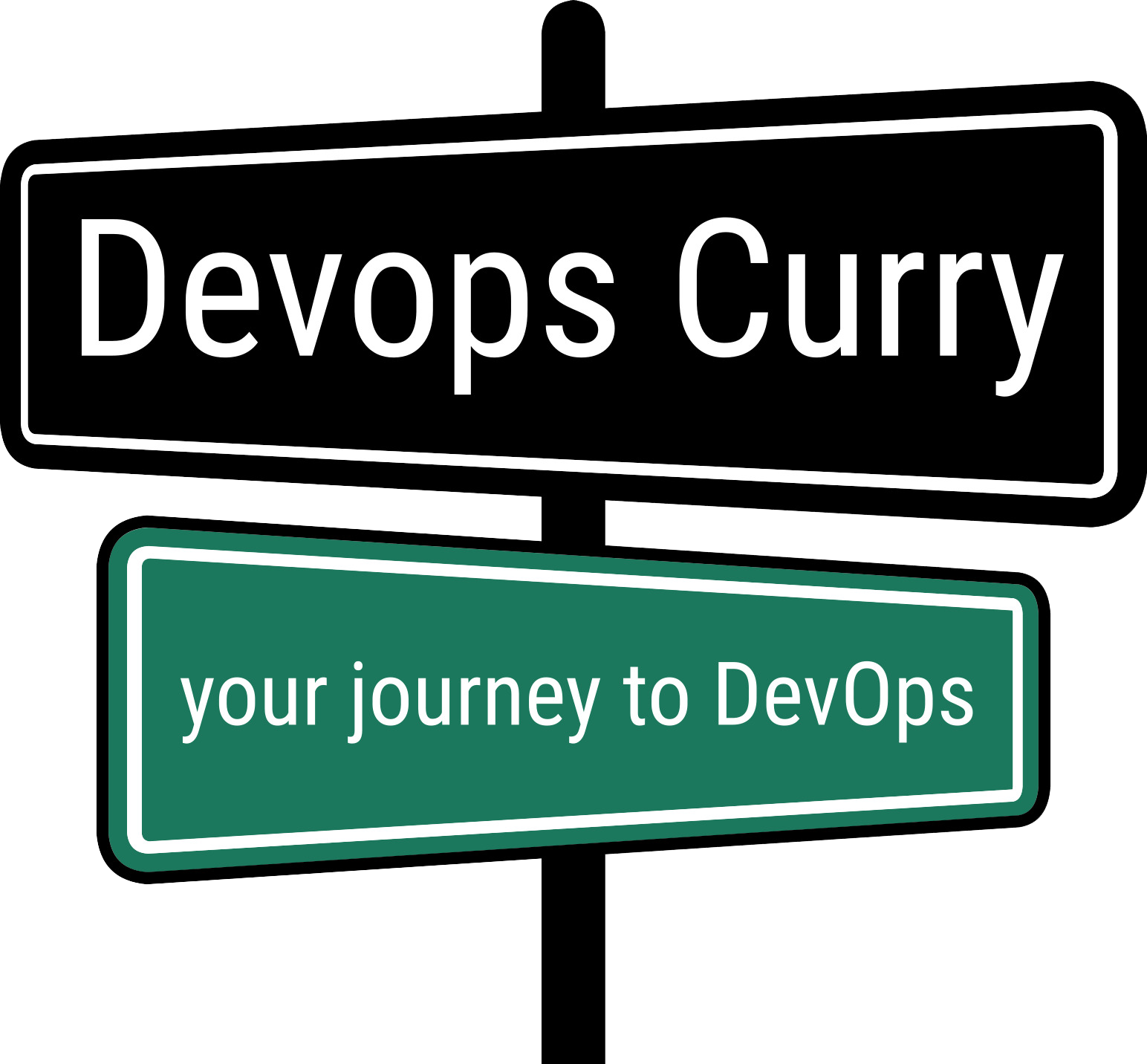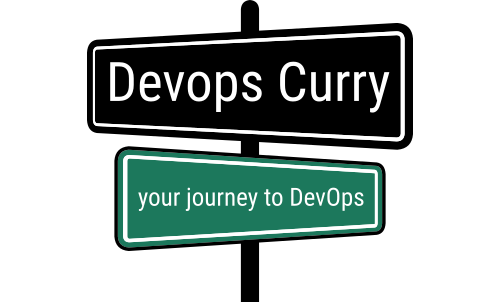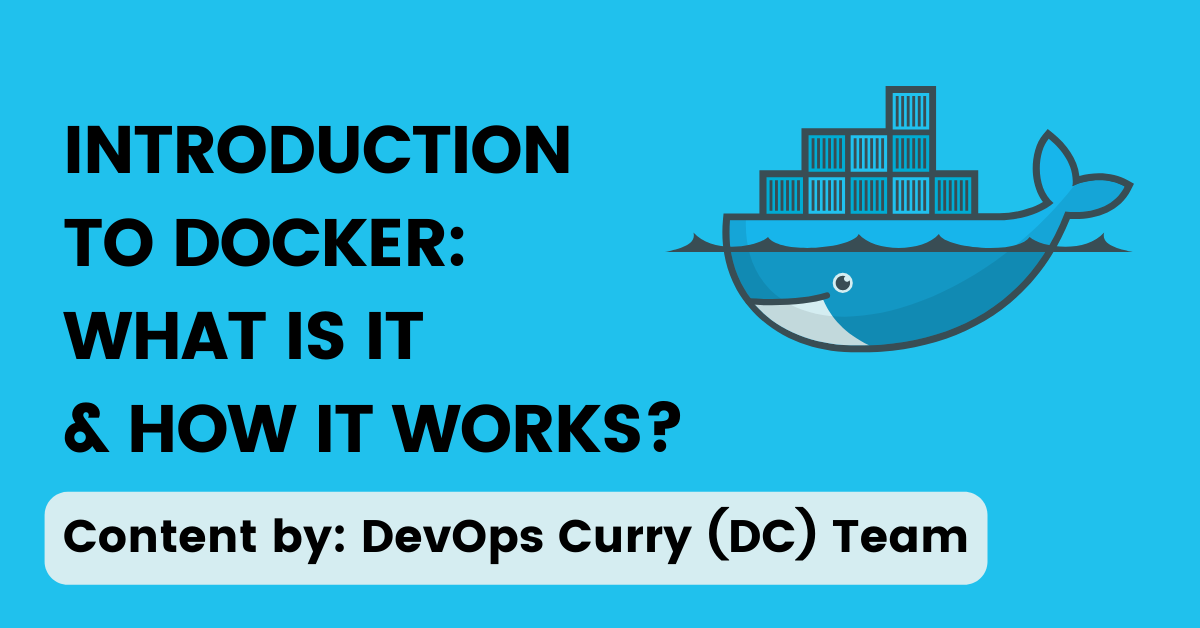
An Brief Introduction To Docker
Table of Contents
Introduction To Docker: What Is It & How It Works?
Before docker was released as an open-source platform in 2013, software development and deployment was a tedious and time-consuming process. There were several problems that the developers faced when they had to share the applications they had developed with other developers.
Some of the problems were:
- An application developed on a particular operating system (let’s say Windows) might not work when installed on a different one (let’s say Mac).
- The receiver’s system had to be configured manually to support the application.
- The installation was itself a multi-step process as each of the dependencies or services had to be manually installed and set up.
- Even after all this, there was a possibility of human errors and bugs that might be too difficult to find and fix.
However, the docker technology solved most of these problems and smoothened the development and deployment process. In this article, we will be discussing everything about dockers: what is it; how it works; its benefits and limitations; and more…
What is Docker?
Docker is an open-source platform that lets you build, test, and deploy applications quickly. It uses containerization technology to bundle up everything needed to run a software into packages called as containers. These packages can be easily shared with other developers, installed and run on their systems. Moreover, containers can be run on any system on which Docker is installed irrespective of the machine’s OS.
Docker Architecture: Components and Working

Image Credit: https://www.geeksforgeeks.org/architecture-of-docker/
Containers are the characteristic components of the Docker architecture.
FreeCodeCamp defines them as “Container is a lightweight, standalone, and executable software package that includes everything needed to run a piece of software, including the code, runtime, system tools, and libraries.”
You can also say that containers carry an environment in which the software can work properly. This environment is the same as the one in which it was originally developed. Also, if you develop an application in a docker container, you can share the entire container as a single unit without having to share each of the dependencies individually.
Moreover, containers are isolated from the rest of the infrastructure. This means that the whole system need not be configured to make it compatible for the application to work. Plus, multiple containers with different requirements can be worked upon on the same local machine. Docker image is another important term that is often confused with docker containers.
Docker images are like a blueprint of the containers that contain all the instructions to run the container. You can say they are static versions of containers while containers are running versions of images. Moreover, multiple containers can be created from the same image. When containers are shared between systems, they are shared in the form of images.
Advantages Of Docker
♦ Time-efficient
Containerization saves time and energy in various ways. All the codes and dependencies to run a software can be shared at once in the form of containers. These containers carry with them the environment in which the software was originally developed and worked best. This saves the time which was usually wasted on solving compatibility issues and version differences.
♦ Isolation
The docker containers act as isolated environments. They do not interfere with each other’s resources and only use those that are allocated to them. This makes the containers highly secure and stable in shared environments.
♦ Resource-efficient& Scalability
Docker containers are lightweight and use less resources. Hence, it helps to save disk space and works faster. Docker containers are quick to replicate and scale. They support the microservices architecture and allow scalability of individual services.
Disadvantages Of Docker
♦ High risk
Although containers are lightweight, they rely on the host’s operating system. This means if the host’s system is attacked, the containers are also at risk. However, VMs are at a lesser risk as they have their own operating systems.
♦ GUI Incompatibility
Dockers are not suitable for applications that require a rich graphical user interface (GUI). Though some solutions are available for this, they can be quite cumbersome and complex.
♦ Steep learning curve
Dockers pose a steep learning curve for developers new to containerization.
Dockers v/s Virtual machines
Both docker and virtual machine (VM) are tools used for running applications and programs. However, they differ in their architecture and functioning:
- A docker container consists of only the dependencies and uses the local machine’s operating system to run. A virtual machine has its own kernel and operating system and does not depend on the host’s system.
- Because of the above reason, docker images are lightweight (in megabytes) and take seconds to run while VM images are larger (in gigabytes) and take more time to run.
- Docker is directly compatible only with Linux OS. It requires tools like Docker Desktop to run on other OS. Virtual machines are compatible with all operating systems.
- As discussed before, docker containers are at risk if the host’s system faces a problem. In the case of VMs, it is completely independent of the host’s system and is highly secure.
Conclusion
Docker has transformed the way we develop and deploy software by, making the process faster and simpler. Before Docker, sharing and running applications on different systems was cumbersome due to compatibility issues. However, Docker has resolved this by sharing the application along with its suitable environment, freeing it from any compatibility problems with the local machine’s system. This allows developers to focus more on software development rather than troubleshooting and fixing bugs.