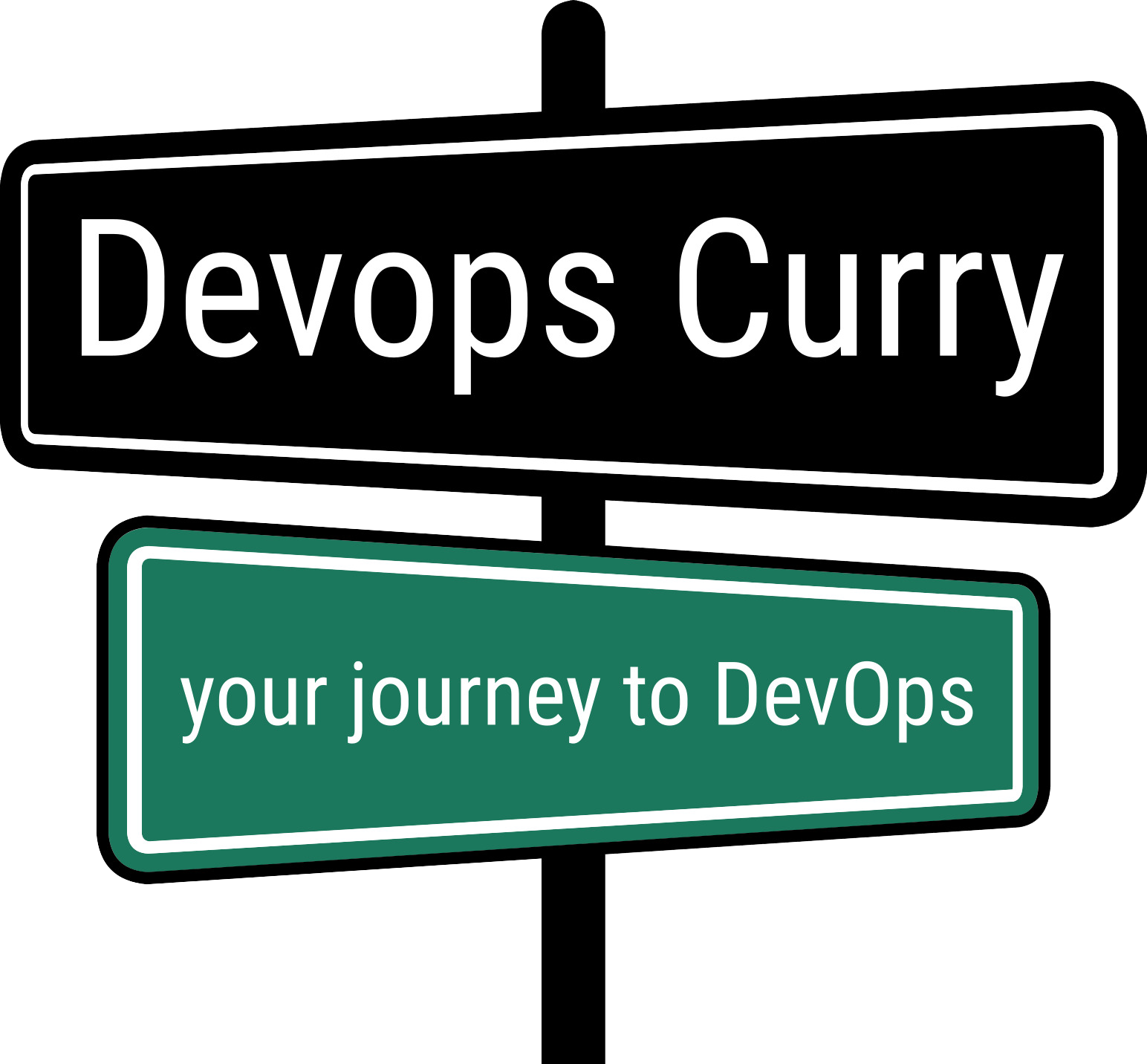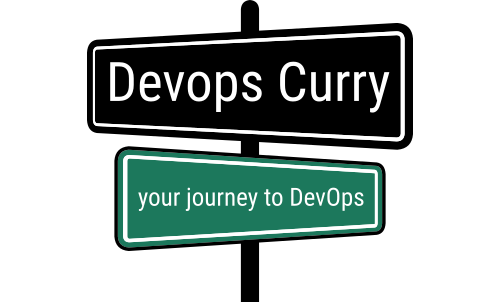A look at Azure Cloud terminology – Part 2
Table of Contents
Azure Cloud Services Overview (Glossary Part 2)
Microsoft Azure is a set of cloud services taking over the internet to help your company in better management. Many a times people ask what is Azure in DevOps? Azure offers a bunch of services and tools to help the DevOps team to do their jobs in a better way.
This is the second post in our three part series on Azure cloud terminology. You can check the part one here.
Azure Services Glossary
Azure Functions
- Azure Functions are a serverless compute service that allows you to run event-triggered code without managing the infrastructure. It can be built and developed without any additional setup, deploy, and operate in the cloud.
- Azure Functions are used to achieve decoupling, high throughput, reusability, and shared.
- It’s a separate App service that runs in the App Service Plan. Every function can be invoked using the configured trigger.
Azure Event Grid
- Azure Event Grid provides the infrastructure for event-driven computing. The focus here is on events that notify that something has happened. It has built-in support for events coming from Azure services. So it automatically sends messages through Event Grid.
- It is used to maximize availability by natively spreading across multiple fault domains in every region.
Azure Service Bus
- It is a reliable cloud Messaging-as-a-Service (MaaS). Azure Service Bus will help to decouple the applications from each other, distribute messages to multiple independent back-end systems.
- It will also protect your applications from temporary spikes in traffic.
- Azure Service Bus Queues allows one-way communication. Whereas Relays provide bi-directional communication.
Azure Storage
- Azure storage offers durable storage in the cloud that allows you to store tables, blobs, and message queues.
- You can access this storage through HTTP. It is possible to create your own client.
- Azure Storage is cost-effective as you will have to pay only for what you need. There is a client library by Azure, but you can also create your client.
Azure Internet of Things (IoT)
- It is a cloud service that connects, monitors, and controls billions of IoT assets.
- Azure IoT is made up of a circuit board with sensors attached. It will connect to the internet using WiFi.
- You can choose from a variety of devices for your solution. IoT devices are pretty different from browsers and mobile apps.
Azure Container Service
- It’s a cloud-based container deployment and management service. It supports open-source tools and technologies for container and its orchestration.
- It is a flexible, open-source, and simple service to run your container applications in the cloud. You can deploy your container-based applications on a framework with just a few clicks.
- The framework is designed to help manage the container’s complexity deployed at a scale in production. Azure Container Service will offer two options to choose from popular orchestration engines: DC/OS or Docker Swarm.
Azure Cognitive Service
- Azure Cognitive Service provides a family of AI Services Cognitive APIs for the developers. There isn’t a need to be an expert in machine-learning.
- It will let you build apps with powerful algorithms using a few lines of code.
- Azure Cognitive Service allows you to deploy Cognitive Services anywhere from the cloud. They work over various devices and platforms like iOS, Android, and Windows.
Azure Container Registry
- Azure Container Registry is a registry of Docker and Open Container Initiative (OCI) images. It supports all OCI artifacts.
- There are various methods to deploy Azure Contain Registry. The easiest method is using the Azure Portal.
- With features like Geo-Registry, it is possible to manage a single registry over multiple regions. It provides integrated security with Azure Active Directory (AD).
- Azure Contain Registry handles private Docker images as well as related content formats to provide fast, scalable retriever of container workloads.
Azure Application Insights
- Azure Application Insights is a feature of Azure Monitor. It’s an Application Performance Management (APM) service for web developers that supports multiple platforms. It is mainly used by DevOps professionals.
- It will automatically detect performance exceptions. It also includes analytics tools to help you diagnose the issues.
- To enable Application Insights, you can install an SDK in your application or use Application Insights Agent.
Azure Key Vault
- As the name suggests, the Azure Key Vault is a tool to store and access secrets in a protected way. A secret could by anything confidential. Such as API keys, passwords, or certificates.
- To do any operations with Keyo Vault, you need to authenticate it first.
- There are three ways for that: Managed identities for Azure resources, Service principal and certificate, and Service principal and secret.
- Azure Key Vault provides the benefits of a Hardware Security Model (HSM) without the headache of managing it.
So this is the second part of our three part series on Azure Cloud services. Do feel free to share your views and thoughts with us in comments.