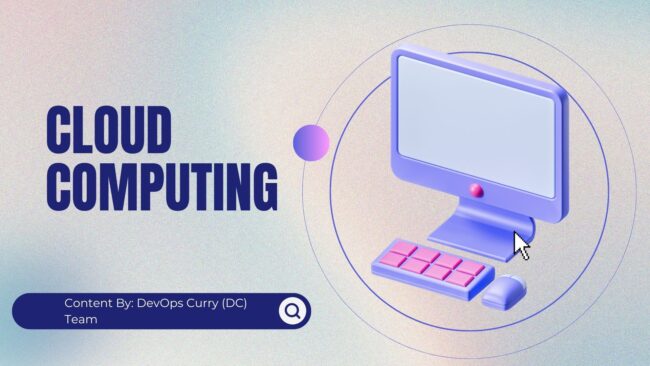Cloud Computing Explained: Benefits and Importance
The term “cloud computing” has been around since the mid-2000s, but the idea of renting computing services goes back even further. In the 1960s, companies could rent time on mainframe computers instead of buying their own.
Cloud computing today means providing computing services, like storage and processing power, over the internet on demand. You only pay for what you use, similar to how you might pay for utilities like electricity or water.
Why Cloud Computing is Important
Cloud computing has become a huge part of IT spending worldwide. According to research from IDC, more than a third of all IT budgets now go toward building and maintaining cloud services. Traditional in-house IT systems are becoming less common as more and more workloads move to the cloud, whether through public cloud services provided by third-party companies or private clouds managed by the businesses themselves.
451 Research estimates that around a third of large businesses’ IT budgets will be spent on cloud hosting and services this year. This shows a growing reliance on outside providers for things like infrastructure, application management, and security services.
In fact, Gartner predicts that by 2024, half of the businesses using cloud services will fully rely on them.
Benefits of Cloud Computing
Image Credit: https://strucsoftsolutions.com/blog/the-benefits-of-cloud-computing-in-manufacturing-explained/
Cloud computing offers many benefits, including:
- Reduced IT costs: No need to buy and maintain expensive equipment.
- Automatic updates: Cloud services often include updates automatically, reducing manual work.
- Lower energy costs: Less hardware means less energy consumption.
- No need for costly upgrades: The cloud allows you to access the latest technology without purchasing new hardware.
- Business continuity: Cloud services offer backup and recovery solutions, helping businesses stay up and running in case of disruptions.
What Is a Multi-Cloud Setup?
A multi-cloud setup is when a company uses multiple cloud services, often from different providers, in a single system. This could involve a mix of public and private cloud services, designed to avoid relying on just one provider.
Using a multi-cloud strategy allows companies to spread their resources across different services, reducing the risk of downtime or data loss. This setup can be entirely private, entirely public, or a combination of both.
What Is a Hybrid Cloud Setup?
A hybrid cloud setup combines a private cloud with public cloud services, allowing the two to communicate with each other through specific software. This setup offers businesses more flexibility, as they can shift workloads between clouds depending on their needs and costs.
Hybrid clouds are useful because they give companies greater control over sensitive data. For example, a business can store important data in its private cloud or on local servers while still benefiting from the power of public cloud services when needed.
Unlike multi-cloud setups, which involve managing multiple cloud environments separately, hybrid clouds allow for unified management across private and public systems.
Common Public Cloud Platforms
Here are some of the most popular public cloud platforms in use today:
1. Amazon Web Services (AWS)
In 2006, Amazon began offering IT services through the cloud, which has since become known as Amazon Web Services (AWS). With AWS, companies no longer need to plan and buy servers far in advance. Instead, they can quickly set up hundreds or even thousands of servers in minutes and pay only for what they use, making it highly cost-effective.
2. Google Cloud Platform (GCP)
Google Cloud Platform (GCP) is Google’s public cloud offering. GCP provides infrastructure as a service (IaaS), platform as a service (PaaS), and serverless computing environments. It offers a range of services, including computing, networking, storage, big data, machine learning, and more. These resources are available on a pay-as-you-go basis and can be accessed from anywhere in the world over the internet.
3. Microsoft Azure
Microsoft Azure is a cloud computing service from Microsoft. It was first introduced in 2008 under the code name “Project Red Dog” and launched officially in 2010 as Windows Azure before being renamed Microsoft Azure in 2014.
Azure has a global network of data centers and offers a range of public cloud services, such as computing, databases, analytics, AI, storage, and web services. These integrate easily with existing tools, providing a scalable and secure environment for businesses.
Seven Reasons to Move to the Cloud in 2024
Today, we’re going to discuss some key reasons why cloud computing is beneficial and why you should consider using it if you haven’t already.
- Cut Down Infrastructure Costs
With cloud computing, you don’t need to spend a lot of money on buying and maintaining your own hardware. This can significantly reduce your expenses. You also won’t need a big IT team to handle everything. Your cloud provider takes care of that for you, saving both time and money.
- Scalability When You Need It
Cloud platforms offer flexible, on-demand scalability. This means you can easily adjust your resources to match your needs. For instance, if you’re expecting a surge in website traffic due to a promotion, you can quickly add more cloud servers. Once the traffic goes down, you can reduce the servers again. The best part? You only pay for what you use, whether it’s for a few minutes, hours, or days.
- Disaster Recovery and Business Continuity
Losing data can be a nightmare for any business, especially during emergencies. Thankfully, most cloud providers offer built-in disaster recovery services. This means that even in the event of a power outage or natural disaster, your data and applications are backed up and easily recoverable. Cloud providers ensure your business keeps running smoothly, no matter what.
- Always Available (24/7/365)
One of the best things about cloud computing is high availability. Cloud providers make sure your applications are running all the time with minimal downtime. Many even offer a 99.99% uptime guarantee, which means your system is accessible anywhere, anytime, with very little chance of disruption.
- Top-Notch Security
Many businesses worry about security when it comes to moving to the cloud, and it’s a valid concern. A data breach can harm your business’s reputation, customer trust, and overall growth. However, cloud providers offer advanced security features, like encryption, access control, and user authentication. This ensures your data is safe and protected against potential threats.
- Better Team Collaboration
Cloud platforms make it super easy for teams to work together. Everyone can access and share information securely, no matter where they are. This improves efficiency and helps teams stay on the same page.
- Work from Anywhere
Cloud computing allows you to access your data from anywhere using a smartphone or any other device. This is perfect for remote workers, freelancers, and companies with offices in different locations. As long as you’re connected to the internet, you can access everything you need, making it much easier to stay productive on the go.