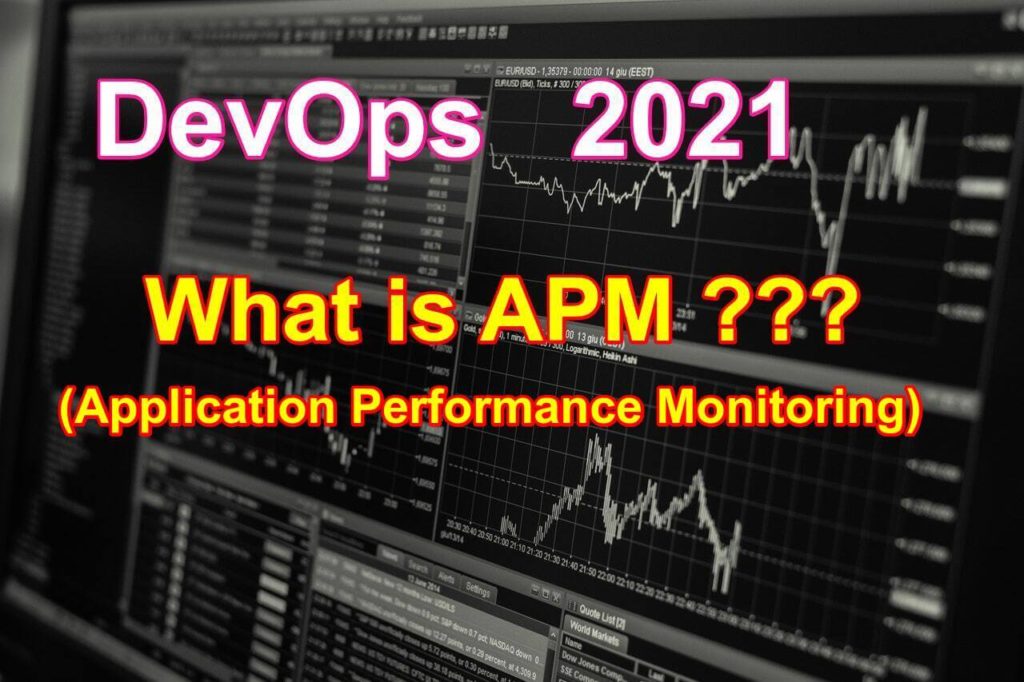Understanding what is APM ? Best APM Tools in 2021
Application Performance Management refers to monitoring and managing the performance and availability of applications. As applications have evolved over the years from stand-alone to cloud-based applications, we need to manage them accordingly. So we need to understand why APM is important for any business in either the short or long run. First, you need to understand what aspects of the application you want to measure and how you are going to implement those changes to the application environment.
What is Application Performance Monitoring?
Application performance management is the process or the method that allows you to determine the performance and the user experience of an application. APM helps in monitoring the speed of the transaction occurring at both the user-end and the system. It allows you to detect potential bottlenecks and service interruptions.
Some APM features-
- You can easily find out the root cause of the problem and get to its solution.
- It provides a set of tools or software that helps in measuring an application’s performance, reliability to maintain an optimal level of an application.
- APM uses approaches like real-user monitoring, root cause analysis, and load testing.
- It makes use of WPM or web performance monitoring that checks for the application’s uptime and speed.
APM is an approach that considers every aspect of a software application to understand its nature and to continuously improve it to provide a better user experience. Today, APM is not only limited to the DevOps team and system admin but has become more available to all.
You can also read our previous posts on Continuous Monitoring and Open Source Monitoring tools:
- Best Open Source Monitoring options in 2021 for your Kubernetes Cluster
- What is Continuous Monitoring in DevOps
Why do you need APM tools?
There are many valid reasons that a company should adopt APM as an approach in their working. It not only speeds up the development lifecycle but also useful at every stage and team members throughout the application development.
- It allows developers to collaborate more effectively with the operations team to ensure quality work including troubleshooting and monitoring the work progress.
- It helps testers to improve their testing quality to identify the critical bottlenecks and to perform load testing on different components of the application.
- It helps business leaders to monitor web transactions to ensure better productivity.
- If there is an issue with the ongoing site like loading times, unnecessary interruptions can also be solved with the use of the right tools irrespective of the infrastructure and device you are using to access the web page.
- It helps in performing an audit of the application code.
- It provides you with detailed insights into what features are being mostly used by your customers.
- APM helps you in understanding the application dependencies and uncover the related problems that occurred.
- It helps in building up developers’ and other team’s confidence in the software they are building.
- It helps in understanding the impact of the code change on the different components of the application and how user experience is changing.
- It offers you excellent error tracking, reporting, and alerting to ensure the better performance of an application.
- It also allows you to check the performance of your application on the server if the site is taking too much time to load and other errors to be encountered.
- It helps in improving a company’s revenue and profit by providing a better user experience.
- It helps in reducing costs by repeating the improvement work and thus reduces operational costs.
Top 10 Open-source APM tools
Below are the top 10 APM tools that you can choose for your organization as per your business requirement. Choosing the right tool can be cumbersome, so better understand the working and advantages of the tools that will suit your requirement.
♥ Apache SkyWalking
Apache SkyWalking APM is one of the most commonly used tools and is available from GitHub. It is best suitable for teams that are working with microservices, cloud-native, and container-based architectures. It was used for tracing applications and later on, it has evolved as an APM tool with great features.
- It helps in detecting the critical endpoints of an application.
- It comes with multiple language support.
- It helps in optimizing the application performance.
- It consumes minimal resources and reduces operational costs.
- It allows you to trace distributed systems and analyze topology.
- It has a customized dashboard with several user-friendly features.
♥ Pinpoint
It is another open-source APM tool from GitHub. This APM tool is best suitable for large-scale distributed systems. It is written in Java and PHP that allows the developers to monitor Java code. It’s tracking technology enables you to do an extensive analysis of the system and its components.
- You can analyze the application topology and the network structure.
- It helps in real-time monitoring of the applications.
- It provides developers with code-level visibility in all processes.
- You can install the APM agent without changing the code.
♥ JavaMelody
This tool comes under Apache License 2.0 and monitors Java and Java EE applications in QA and production environments. It helps you to calculate the statistics based on the application’s deployment and its performance. JavaMelody can be easily integrated with Jenkins that is a plus point for developers. This tool collects application logs and interprets this data to get better visibility of any production issue.
- It offers a massive amount of plugins and third-party integration.
- It allows you to get customized PDF reports.
- It provides you with real-time notifications and alerts.
- It comes with a centralized monitoring system, database monitoring, and a real user monitoring facility.
- It uses fewer CPU resources.
♥ Stagemonitor
This tool is the best open-source suitable for Java server applications. It provides several tools and features that include testing, production, and performance monitoring of the applications.
- It offers in-browser widgets for a better user experience.
- It helps in the analysis of different requests with the help of the Kibana dashboard.
- It allows you to monitor and gather cluster metrics.
- It comes with the support of creating new plugins.
♥ Site24X7
It is an APM tool that allows you to optimize an application’s performance in real-time. It provides you insight into your application behavior and ensures a digital experience for your customers.
- It comes with AI technology that helps in identifying the sudden spikes in your application performance.
- It helps you to understand how the applications will connect and communicate with other components.
- You can use this tool to troubleshoot issues in a distributed architecture.
- It helps you to monitor critical business transactions in real-time.
- It is supported by platforms like- Java, .NET, Ruby, PHP, etc.
♥ Storage Resource Manager
This tool helps in managing the health and performance reports for your application. This tool comes with the support of multi-vendor storage devices.
- This tool comes with automated storage capacity planning.
- It allows you to detect a storage hotspot.
♥ New Relic APM
This tool is SaaS-based and is suitable for browser and infrastructure monitoring.
- It helps in tracking SQL queries that are making the application’s performance slow.
- It helps in analyzing SQL queries with advanced alerts.
- It allows you to provide code-level diagnostics and cross-application tracing.
♥ Foglight
This is an APM tool that is used to monitor, manage, and optimize the database and virtual infrastructure’s performance. It helps in creating a customized APM solution for end-to-end management.
- It allows you to monitor and diagnose the application server.
- It allows you to monitor dashboards.
- It helps you to monitor your middleware environment.
♥ Compuware APM
This APM tool helps in monitoring complex applications with complete application insights.
- It helps in reducing Monthly Licensing Charges.
- It helps in monitoring user-experience and application performance in clouds.
- It helps in reducing the number of frequently generated faults within the application.
- It helps in identifying strategic tuning targets.
♥ BMC software APM
This is an AI-powered APM tool that allows applications and business owners to support and manage their critical applications.
- It helps in trending the normal performance of the application.
- It allows you to define the priorities that are based on the severity of the impact on the application.
- It helps in diagnosing the code-level implications and monitors the SQL queries to ensure better performance.