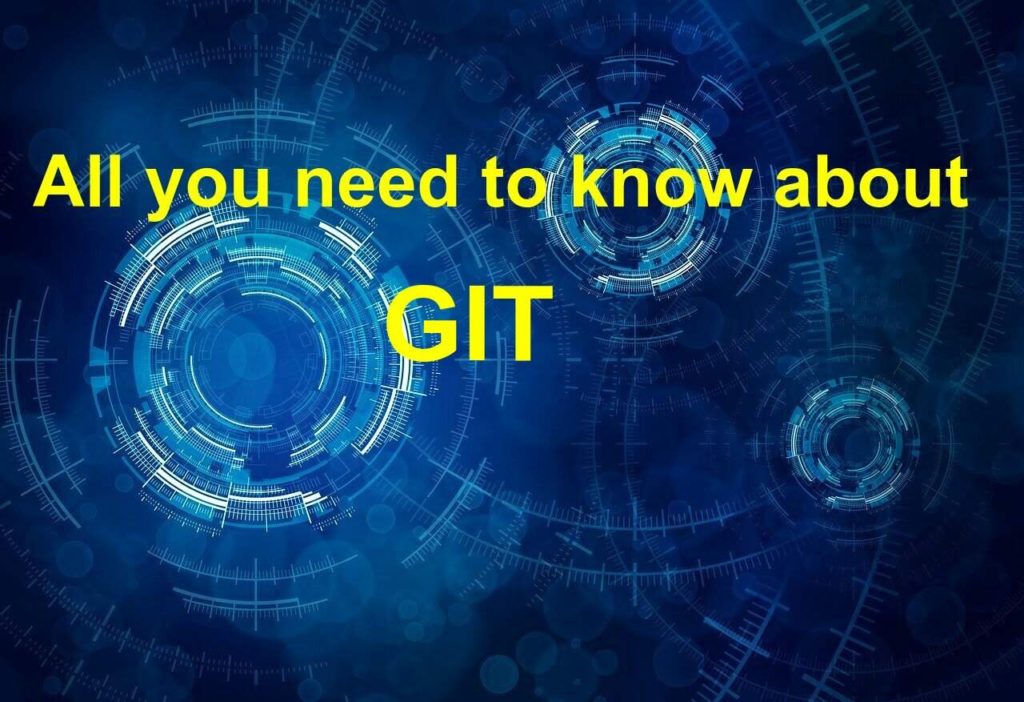What is Git? Advantages of Git
Switching from a centralized VCS to Git will change the whole process of creating software, in a good way. Let us discuss what is Git and why Git is the most preferred Version Control in Devops toolchain.
What is Git?
Git is a Version Control System developed by Linus Torvalds, the same person who founded the Linux Operating System. Git was originally designed to help manage the Linux Kernel.
Why Git is so Popular?
If you want to find out why Git is so popular, let us first discuss about its capability. So, the Linux Kernel has 15 million lines of code Around 3500 words of code is added to it every day.
If Git can manage Linux Kernel very well, it can definitely manage any other project efficiently. Furthermore, Git architecture is a Distributed Version Control System. Rather than storing the entire project in a central server (Centralized VCS), Git does not require a network connection to work with. As Git is a distributed VCS, the entire project and its history is mirrored on everyone’ s computer.
Advantages of Git
Git benefits the whole business, especially if your company relies on the software. Switching to Git will change the way your development team creates the software.Â
- Feature Branch Workflow the feature branch workflow provides an isolated environment for every change made. The biggest advantage of Git is Branching. Git branches are affordable and easy to merge.
- Distributed Development as we discussed earlier, Git is a distributed Version Control System. Each developer gets its own local repository with a full local history. Having the access to full history makes Git faster. Eventually, it will create a reliable environment for everyone. Distributed Development will make it easier to scale your engineering team.
- Pull Requests tools like Bitbucket enhance core Git functionalities with Pull requests. A pull request is a way to ask another developer to merge one of your branches into their repository. This will help to keep track of the changes.
- Community Git is a very popular VCS among Open source projects available in the market. Thus, you won’t have to train the new joiners about your workflow. Why? Because they are already familiar with distributed development.
- Faster Release Cycle feature branches, distributed development, pull requests and a stable community will result in a faster result cycle for the project. It will create an agile workflow where even smaller changes are shared frequently. Also, Git works very well with Continuous Integration and Continuous Delivery.
What is the difference between Git and GitHub?
Git is one of the most popular open-source Version Control Systems. It works smoothly with small to large projects with speed and efficiency.
GitHub is a Git Repository Hosting Service. It is a web-based service. GitHub offers all features of a distributed VCS and source code management of Git.
| Git | GitHub |
| It is an open source distributed tool for version control. | Github is a web-based platform for hosting Git repositories. |
| Git is focused on version control and code sharing by individual developers locally. | GitHub is more refocused on a centralized source code handling.With GitHub, developers can share their repositories, access other developers’ repositories, and also store remote copies of repositories to serve as backups. |
| In Git most of the commands are run through CLI, though we have GUI options as well. | GitHub is administrated through an interactive web GUI. |
| Git can work independently. | Github is dependent on Git and cannot be used without it. |
| Git works in local environment, on a developers local system. | Github works in a cloud environment and needs internet. |
| It offers a desktop interface called Git GUI. | It also offers a desktop interface called GitHub GUI. |
| Git has a minimal tool configuration feature. | GitHub has a market place for tool configuration. |
| Git does not have user-management functionality | GitHub has a in-built user management feature. |