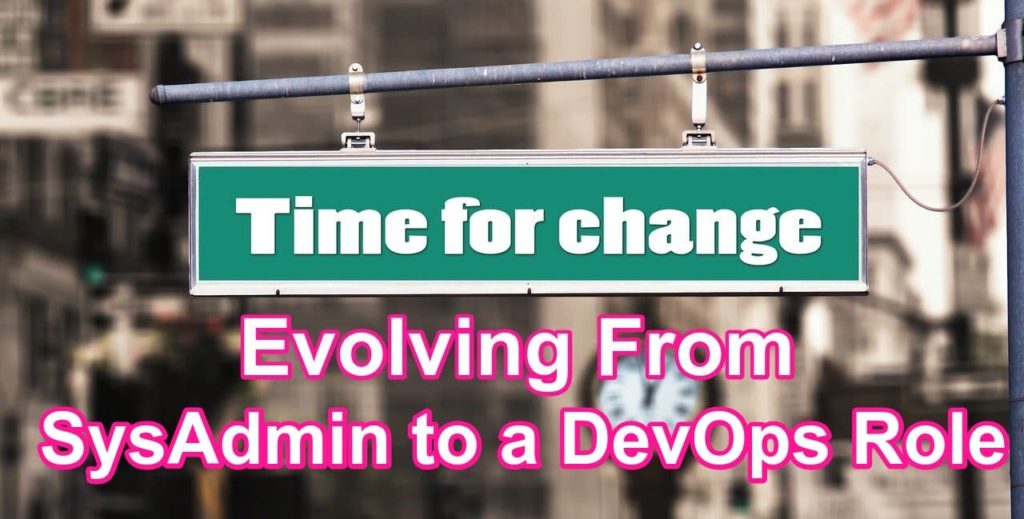A Complete Guide To Transition From a SysAdmin to DevOps Role
In today’s world, every IT professional is aware of the rise and importance of DevOps. DevOps is meant to break down silos and increase interaction between development and IT operations to improve the software development and delivery process.
With the rise of Devops and it getting popular day by day, we see many traditional software roles slowly transitioning into a Devops profile. And most common among them are our age old friends for decade, the SystemAdmins. Since DevOps is a mix of Developers+SysAdmins, a lot of SysAdmins are trying to hone their scripting and development skills and make a shift into a Devops role.
Now transitioning from a SysAdmin role to DevOps professional is upto the individual and his capabilities.As is true with most traditional IT roles, a good SysAdmin likely excels in several areas that make up critical aspects of a DevOps professional’s skill set. But, along with this it’s also crucial that a System Administrator acquires new skills to achieve success in a DevOps role.
The traditional System administrator role is one of the most diverse as well as complex roles in IT. A SysAdmin should know about operating systems, networks, hardware, OS and databases. They should also have an idea about budget, operation, and support. DevOps offer several attractive jobs. Companies are looking for professionals to introduce and implement DevOps to their organizations.
Before you make a shift, it’s essential to do a self-analysis that as a System admin, Developer, or QA professional your skills are fully compliant with the requirements of the DevOps industry.
Difference Between SysAdmin and DevOps Engineer
- The system admin job is limited to configuring, maintaining servers, and computer systems.
- Traditionally, the system admin has no role in the development process of software. There used to be silos between system administrators and developers.
- The system admin role is no new to the industry. It has been around for a while with tasks and responsibilities well-defined.
- DevOps is a different approach, it’s creating a pipeline of development, QA, and system admin to overcome the lack of co-ordination.
- In DevOps, the whole team is involved in the product development lifecycle.
- However, there isn’t any formal definition of a DevOps engineer, it is one of the most complex roles.
Old SysAdmin Responsibilities
SysAdmin or System administrator used to share the following responsibilities:
1. Backup and Disaster Recovery
SysAdmins implement data backup along with disaster recovery strategies. These strategies are for IT systems as well as SDLC environments. Some of the activities include the implementation of automated software solutions and the replacement of hardware and software components.
2. Network, Security, and Database Administration
SysAdmins make sure that network interactions follow all the protocols to maintain network integrity. SysAdmins do activities like network monitoring and analysis, the security of hardware components, identity, and access management, etc.Usually, these responsibilities are centered on infrastructure and network security. Database administration activities include maintaining the integrity, performance, and efficiency of the database system. SysAdmins act as the connection with users to address database related problems like backup and restoration.
3. User Administration
Supporting the reliable and effective use of complex IT systems by the end-user is the primary responsibility of a SysAdmin. This includes activities like managing identities, access to providing dedicated technical support to individual users. They are also one-stop-contact with IT departments for users to resolve any technology-related problems.
4. Documentation
SysAdmins are responsible to maintain reports of IT asset usage. Documentation is the key requirement for regulatory compliance. End-user requests and also business requirements and IT issues are documented to plan for future IT investments and upgrades.
5. System Maintenance
SysAdmins are responsible for dependable access and availability to IT systems. SysAdmins are required to troubleshoot and fix issues that compromise system performance or access to an IT service. They also do system improvements as and when required. For Ex. upgrades based on evolving end-user and business requirements.
Image Credits: Medium Post by James Lee. https://medium.com/@tao_66792/a-transition-guide-from-system-admin-to-devops-engineer-16354b571c52
SysAdmins: Learn New Skills To Get Into DevOps
Some traditional approaches to SysAdmin are still valid in DevOps. But a DevOps engineer must be familiar with cloud computing and automated tools. He must be good at collaborating with other teammates or in other words a good team-player.
Here are some key skills SysAdmins should learn and master to succeed in a DevOps role.
1. Cloud Computing
Cloud is an essential part of DevOps as most of the DevOps projects are hosted on the cloud. A DevOps engineer must be able to configure services and servers related to various cloud providers. Other than that he/she should have an understanding of cloud services like Software as a Service(SaaS), Platform as a Service(PaaS), Infrastructure as a Service(IaaS).
2. Coding and Scripting Skills
A SysAdmin is not a developer. But it’s a good idea to have knowledge as well as experience in coding and scripting to make the transition into DevOps. Many SysAdmins may have relevant experience with popular platforms that support automation. It’s a good idea to get to know languages like Ruby and Python. DevOps teams give importance to automation and that means there will be a lot of effort into writing scripts for manual operations like server configuration and application deployment.
3. Continuous Integration (CI)
Continuous Integration or CI is one of the most important parts of DevOps. CI allows developers to continuously update changes to a single repository. So, the traditional System Administrators do not know about Continuous Integration pipelines. To get into DevOps, CI is an essential thing to learn. There are numerous different tools to implement Continuous Integration in your organization. Some tools will even allow you to host the CI servers in your network infrastructure. Some of the popular CI tools are Jenkins, CircleCI, TravisCI, GitLab, Bamboo, TeamCity, etc.
4. Forward Thinking Deployment Strategies
The foundation of CI/CD is the most frequent delivery of code changes to production environments. Deployments occur with a huge frequency in DevOps. Hence, there should be a surety that application downtime is kept to a minimum. So, a SysAdmin transitioning into a DevOps engineer must understand the most effective ways to deploy applications while minimizing the downtime. They should familiarize themselves with safe and effective deployment strategies.
5. Configuration Management
A SysAdmin must be familiar with configuration management if he’s trying to get into the shoes of a DevOps engineer. Some examples of such tools are Chef, Ansible, and Salt. Such tools are build to make things easy to automatically configure and maintain hundred and thousands of servers. Configuration management tools help in automating several processes.
6. Application Containerization and IaaS
SysAdmins who wish to transform into DevOps professionals are likely to deal with deploying and supporting containerized applications. Such applications run on cloud-based infrastructure. Hence, to guarantee success as a DevOps engineer, the person must have an understanding of the practices involved in containerization. Additionally, that person should also have a familiarity and practical experience with popular IaaS platforms like AWS and Microsoft Azure.
Some of the DevOps skills are already possessed by SysAdmins like scripting, OS admin, and monitoring. But DevOps is a completely different approach and it’s creating a pipeline of development. It is a learning curve and now is the best time to get started. Pick a programming language and start learning. Along with that, get your hands on Git, CI/CD, and a Configuration and Automation tool. Always remember, an expert was once a beginner who never stopped learning.
Conclusion:
Like other career transitions made within the same industry, the role of a system administrator has a bit of overlap in responsibilities and experience with that of a DevOps professional. Many SysAdmins already have experience with scripting and may even have a level of familiarity with the technologies and platforms for automating application deployment, server configuration, etc.
So finally it’s up to the individual whether he wants to remain a SysAdmin or transition to DevOps. As you can see, there’s a learning curve involved, but there’s no time like the present to get started seeing the kind of popularity Devops profile enjoys and a bright future that a Devops Professional has.