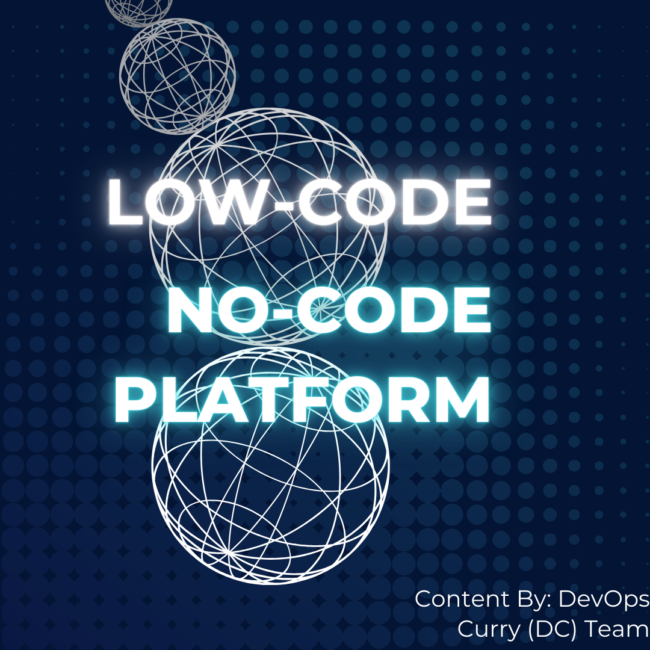Low Code, No Code Development Platform(LCNC)
Introduction
This LCNC platform is designed for people with limited coding knowledge and for those who know coding but have no time to do it. They may be familiar with real coding languages such as Java, Python, etc. Both platforms aim to speed up the application development process. Nowadays, many organizations prefer LCNC because it accelerates the software development process, reducing dependence on traditional coding.
Both low-code and no-code have become popular and important because they significantly reduce the time required to create software applications and make them available to the audience. LCNC techniques are beneficial for constructing internal tools and implementing applications of various sizes. This is best for those organization and people who are making tools online, and now anybody can make the website and application by their own with the help of LCNC including content creators, designers and owner of any organization.
Let’s understand these two terms separately, as defined below:
♥ Low-Code Development
In traditional development, developers create applications manually, which is time-consuming and error-prone. With low-code development, developers can create applications quickly by avoiding manual coding. They use custom code when necessary and rely on templates and pre-built components to build applications. An important role of low-code development is to address business problems without writing comprehensive code.
Definition of Low-Code Development Platform (LCDP) as per Wikipedia: A low-code development platform (LCDP) provides a development environment used to create application software, generally through a graphical user interface (as opposed to only writing code, though some coding is possible and may be required). A low-coded platform may produce entirely operational applications, or require additional coding for specific situations.
♥ No-Code Development
No-code takes the concept of low-code further by providing a platform where users with little or no coding knowledge can easily and quickly create applications. The targeted audience of the no-code platform includes citizen developers, business users, and individuals without a programming background but possess domain expertise and can identify automation opportunities to streamline processes.
Definition of No-Code Development (NCDPs) as per Wikipedia: No-code development platforms (NCDPs) allow creating application software through graphical user interfaces and configuration instead of traditional computer programming based on writing code.
Image Credit:https://gradientflow.com/ranking-low-code-development-platforms/
The above images shows you the common types of low-code, No-code development tools.
Advantages of LCNC
Here is a list of advantages of LCNC:
- Faster Development: LCNC importantly speeds up the development process, reducing the overall development time and enabling faster application development.
- Easy to Supervise: LCNC makes it easier to manage the development process and minimizes struggles related to coding.
- Easy to Use: Unlike complex code that can be difficult to understand and execute, LCNC is easy to comprehend, making it simple to identify configurations.
- Cost Saving: LCNC eliminates the need for a large development team, resulting in indirect cost savings for the organization.
- Bridging the Knowledge Gap: LCNC allows non-developers to create applications without coding knowledge, bridging the gap between business requirements and IT.
Disadvantages of LCNC
However, LCNC also has some disadvantages:
- Less Customization: LCNC does not support highly customized solutions, limiting the building of high-level applications. Unlike traditional coding, developers may have fewer options for customization.
- Less Security: Since LCNC platforms have no control over the source code, applications created by users with limited coding knowledge may have higher security risks.
- Performance Issues: Applications built with LCNC may have lower performance compared to those developed using manual methods.
- Deliberation Of Cost: With the help of LCNC, the cost of decreasing the requirement of skilled developers is low, organization has to be strictly follow the overall cost of ownership, that consists training cost, potential vendor lock-in, to secure cost-effectiveness over the long term.
- Depending on Third-Party Services: Organization should be think of potential changes to those integration which could impact the application functionality and performance.
Difference Between Low-Code And No-Code
| S.No. | Low-Code | No- Code |
| 01 | Low-code is used for complex application | It is used for tracking the application, for reporting and analytics. |
| 02 | In low-code, it’s important to have basis technical knowledge. | In no-code there is no limitations required. |
| 03 | It is a advance application. | It is a simple and easy application. |
| 04 | It is used by developer. | It is used by business users only. |
| 05 | Coding is requires in little basis. | No coding requires in no-code. |
Conclusion
This LCNC platform is designed for people with limited coding knowledge and for those who know coding but have no time to do it. Both Low-Code, No-Code platforms aim to speed up the application development process. Both low-code and no-code have become popular and important because they significantly reduce the time required to create software applications and make them available to the audience.